How can I select different types of maps?
Different maps give different types of details. Some maps show street level details like street names, building names etc better while some maps show you a birds eye view of the terrain. You may select the map as per your requirement by clicking the "Select map" icon  at the bottom right corner of the screen as shown below:
at the bottom right corner of the screen as shown below:
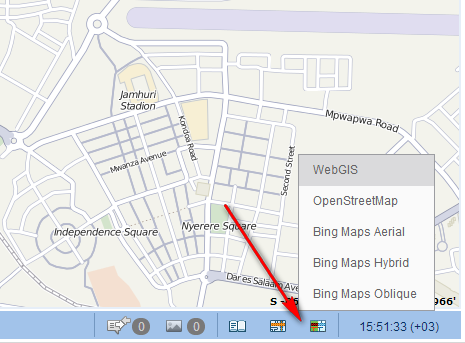
(WebGIS map view)
Select the type of map you want from the list.
You can switch between the maps anytime, keeping the position on the map unchanged.
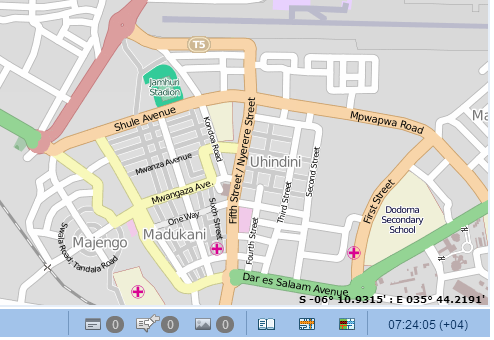
(OpenStreetMap view of the same location)
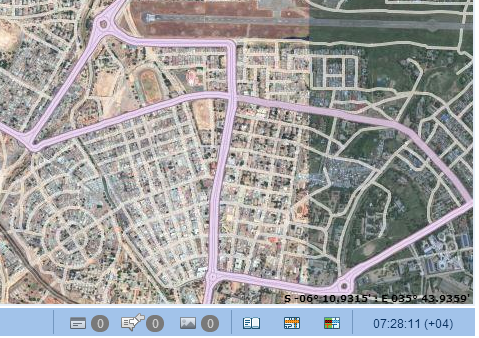
(Bing Maps Hybrid view)