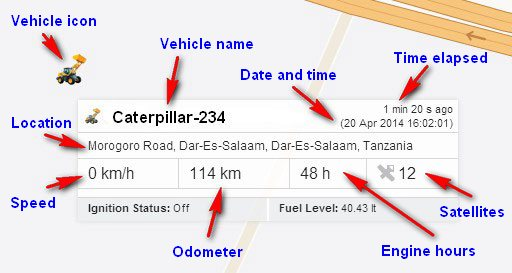When you hover your mouse on the icon of the vehicle, more information about your vehicle is displayed as a pop up window as below:
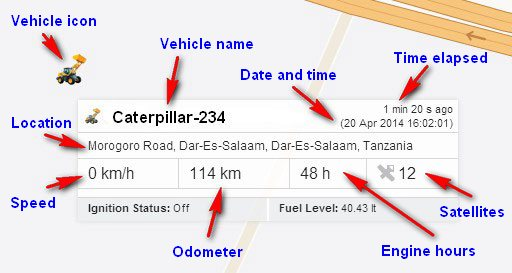
The following information is available in this pop up window:
- Vehicle name
This identifies the vehicle. This can include the vehicle registration number, type of vehicle etc and any other identification number as per your fleet requirements.
- Date and time
The date and time at which the position information was last received from the vehicle.
- Time elapsed
The time elapsed since the position information was last received from the vehicle.
- Location
Location of the vehicle as given by the map.
- Speed
Speed of the vehicle as reported by the system
- Odometer
Odometer reading calculated by the system based on speed and time.
- Engine hours
Duration in which the ignition of the engine was kept on is reported as the Engine hours.
- Satellites
The number of satellites visible to the system. A higher value indicates more accurate location information.
- Ignition status
Engine ignition status is indicated as "On" when the engine is running and "Off" when the engine is switched off.
- Fuel level
Fuel level as reported by the fuel sensor.
- Additional information
Additional sensors can be installed as required which can show various additional information from the vehicle such as Door open/close status, Cargo Temperature, Seat Belt status, AC on/off status etc. in this window.
Next: Tracks