The "Monitoring" module is used to locate, view and track your vehicles. Here you can detect the position of your vehicles, watch its movement on the map and observe the dynamic change of various parameters of the vehicle.
The "Monitoring" module has two parts:
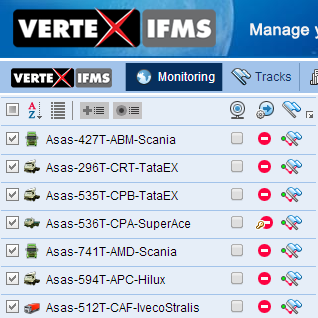
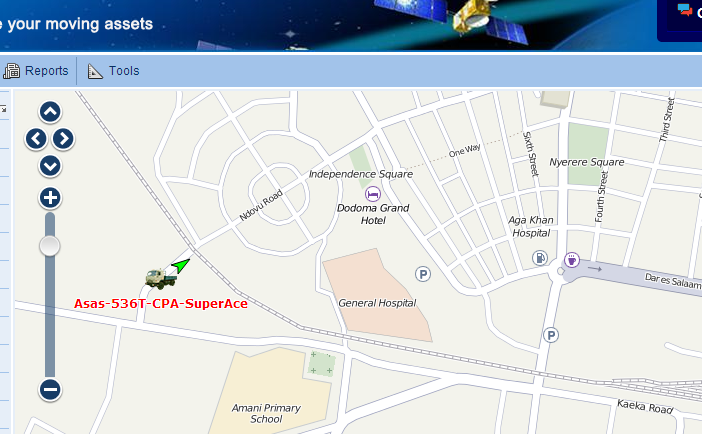
First, let us locate your vehicle.
When you log in, the "Work List", which is the left panel on the screen, will show a list of all your vehicles. If it doesn't show all your vehicles, click this icon  on the top of the "Work List". This button is used to display all your vehicles in the "Work List".
on the top of the "Work List". This button is used to display all your vehicles in the "Work List".
Check the check box  on the left of the vehicle you wish to locate on the map, to display the vehicle on the map.
on the left of the vehicle you wish to locate on the map, to display the vehicle on the map.
An icon representing the vehicle will now be visible on the map with its name below it.
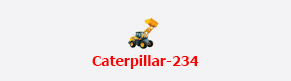
You can now zoom in the map to view the location more closely.
You may change the type of map to hybrid to get a clearer idea of the vehicle location and terrain by selecting the map type by clicking this icon  on the bottom panel.
on the bottom panel.
Different maps give different types of details and you may select the map as per your requirement as given below:
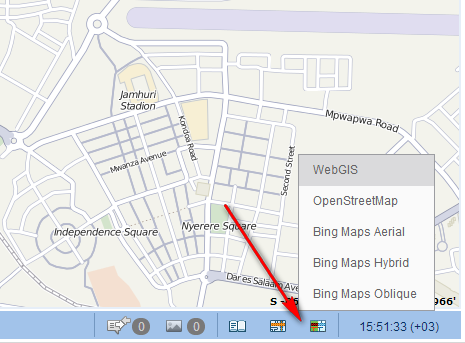
The motion state icon  in the work list, shows the status of the vehicle as follows:
in the work list, shows the status of the vehicle as follows:
 - Engine is off and the vehicle is not moving - Stop
- Engine is off and the vehicle is not moving - Stop - Engine is on and the vehicle is not moving - Idling
- Engine is on and the vehicle is not moving - Idling - Engine is on and the vehicle is moving - Run
- Engine is on and the vehicle is moving - Run - The vehicle was stopped and the last message from the vehicle was received over an hour ago.
- The vehicle was stopped and the last message from the vehicle was received over an hour ago. - The vehicle was moving when the last message from the vehicle was received more than an hour ago.
- The vehicle was moving when the last message from the vehicle was received more than an hour ago. - Vehicle is moving but the engine is not on.
- Vehicle is moving but the engine is not on.The quick track icon  when clicked, will show the path of movement of the vehicle on the map for the current day.
when clicked, will show the path of movement of the vehicle on the map for the current day.